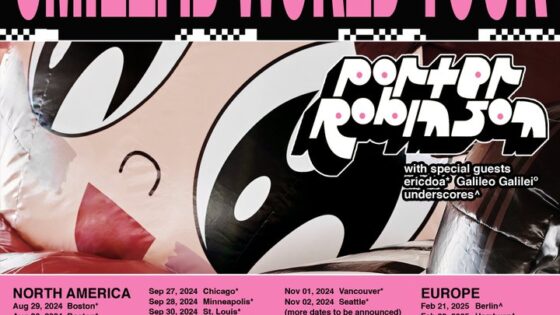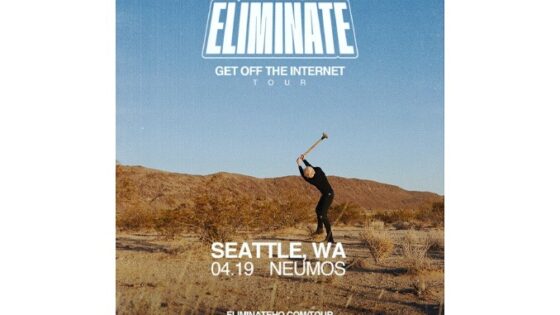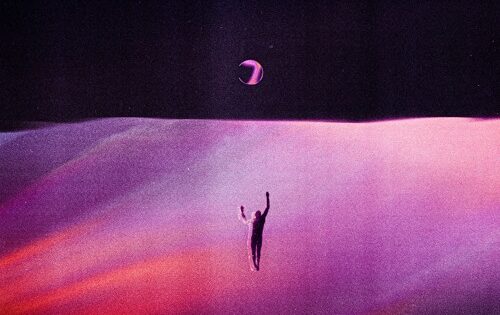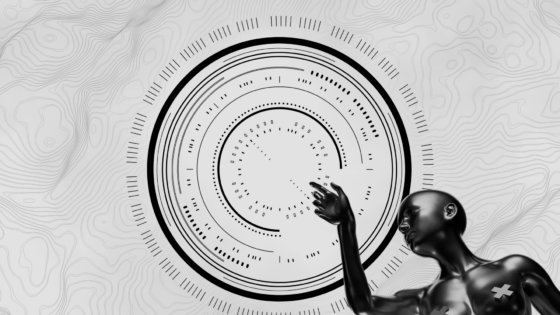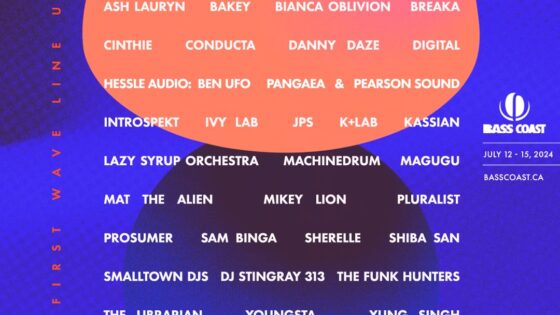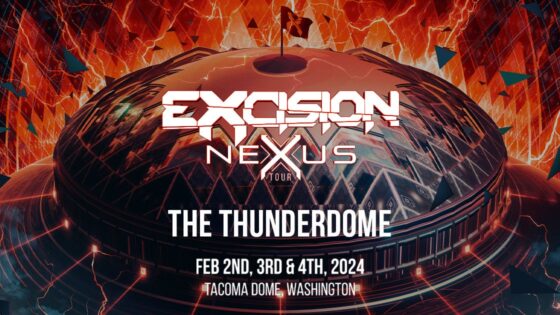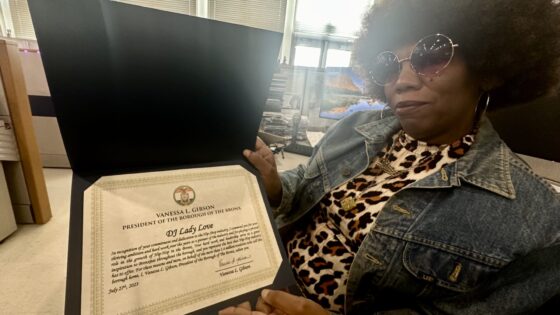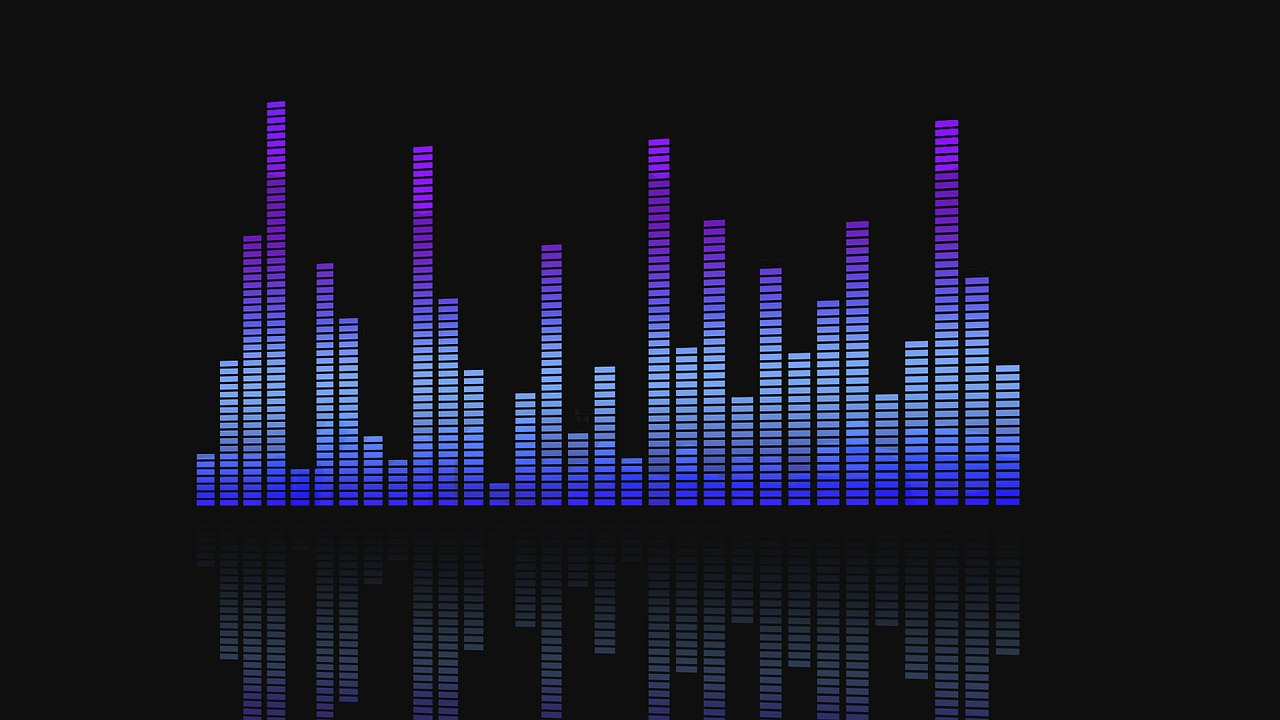Producing electronic music requires a lot of decision making, just like any creative art, and there’s not always a right or wrong answer. You are often forced to pick something just to see where it takes you. Maybe you get where you were trying to go, maybe you don’t. Maybe, it takes you somewhere you weren’t even expecting to be! Deciding when to bounce your audio is no exception.
Bouncing
When we say “bouncing audio”, we’re referring to the practice of converting one or more audio/MIDI tracks into a single stereo audio track. Every major DAW has this functionality built in (sometimes called “bounce in place” or referred to as “stemming”).
Commitment
When composing your various musical parts, it can be very easy to get caught up in over-tweaking minute details. While it’s good to aim for perfection, you have to know when to commit to a sound, and say this is good enough. Many times you are so focused on minor changes that you lose focus on the track as a whole. By bouncing your audio, you commit to all of your notes, effects, and automation, and free up your mind to think about how to use the sample you’ve just created.
Editing
Another advantage to bouncing audio is the new level of editing and treatment you unlock. Now you have a solid chunk of sound to play with. You are able to manipulate the entire clip in interesting ways like cutting it up, reversing it, and changing the pitch. You can even add new effects and automation to the bounced audio! This is much more akin to traditional sound editing, before the days of VSTs and all-encompassing DAWs.

Processing Power
From a technical standpoint, bounced audio saves a significant amount of processing power. Rather than having your VST(s) produce a signal that’s treated by all of your effects and automation every time, you’ve simply got a recorded version of that section. This is really helpful in reducing latency issues that might crop up from having an overloaded CPU.
Arrangement
Having building blocks to work with is very helpful in the arrangement process. When you bounce audio into appropriately sized chunks, you give yourself swappable pieces to play with! Bouncing also reduces the amount of clutter in your composition, providing a cleaner workspace for your creativity. If you happen to be working on a collaboration, having stems is a good way to send ideas back and forth, especially since there are many DAWs out there, and you might not be using the same one as your partner.
All things considered, bouncing audio is quite useful for producing music. It forces you to commit to a section of track, opens up all kinds of doors in the editing process, and makes arranging and collaborating much easier. Paired with the reduced load on your computer, should you need it, these provide excellent reasons for bouncing your audio.
Check out freesound.org for some cool (already bounced) audio samples!
Important things happen in Pacific Northwest nightlife, and DMNW will send you alerts!